2. Attention : For laptop, Make sure your battery full charge and you should plugin AC charge to avoid lack of power .
3. For PC , make sure to use the UPS, to avoid the occurrence of failure during the firmware upgrade process
4. Remove your simcard , and make the 3G watcher like this

5. Run fireware application AC881U_F1_2_3_15ap.exe ,
program will searching for device then Click OK to upgrade.

6. You will see notification if successful, the notification will appear.
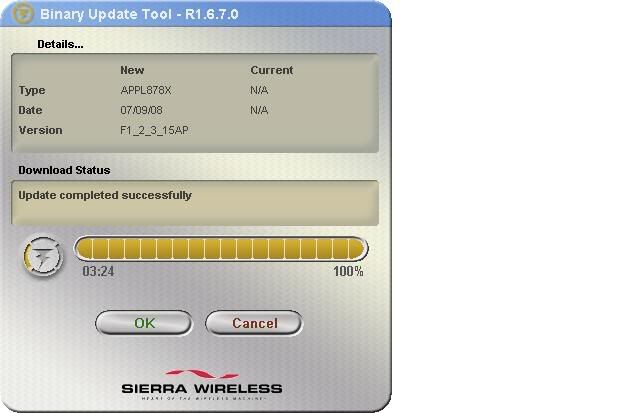
list of DNS :
http://opensource.telkomspeedy.com/w...guna_Indonesia
Good luck!!
"HARDWARE FAILURE NOT OUR RESPONSIBILITIES"
If you have any Question, please submit a comment or join this forum
http://www.kaskus.us/showthread.php?t=1006668
posted by adhi_undip
Thanks bro...mau nyoba nih..
BalasHapusSalam Kenal
Makasih bro...ini sangat membantu...salam kenal
BalasHapusok bro , sama- sama .
BalasHapusditunggu progressnya yow .
kok pnya qu selalu aDa tulisan :
BalasHapusfailed to find device
thanks... i'll try this...
BalasHapus