What's new in Windows 7
Keuntungan penguna nvidia di Microsoft Windows 7 beta
NVIDIA Graphics Supercharge Microsoft Windows 7
NVIDIA® graphics will take full advantage of the new features and functionality of Windows 7, the next generation operating system from Microsoft. NVIDIA has been working closely with Microsoft to enrich users’ experience with Windows 7 and to ensure that beta users of Windows 7 get full support and an unsurpassed graphics experience on NVIDIA-based graphics cards.
“We expect Windows 7, coupled with NVIDIA’s graphics technologies, to deliver the fundamental performance our mutual customers have come to expect. NVIDIA’s graphics technologies enable applications to take advantage of the visual capabilities in Windows 7 such as manipulating photos, video, and 3D graphics. With the expertise NVIDIA has in visual computing, they have been a key contributor to the development of Windows 7.”
Mike Nash
Corporate Vice President of Windows Product Management
Microsoft Corporation
NVIDIA drivers for Windows 7 Beta
NVIDIA drivers for the Windows 7 Beta release can be downloaded directly from Microsoft’s Windows Update service.
Instructions:
- After a fresh installation of the Windows 7 Beta, click on the Start button.
- Click Windows Update (it will be pinned to the top of the start menu). You can also type “Windows Update” into the start menu Search to locate Windows Update.
- Within Windows Update, locate and install the NVIDIA driver update (it will either be an important update or an optional update depending on your system).
Learn more about Windows 7 here.
Indonesian :
NVIDIA Graphics Mendukung Microsoft Windows 7
NVIDIA® grafis akan mengambil keuntungan dari fitur dan fungsi baru Windows 7, generasi berikutnya dari sistem operasi Microsoft. NVIDIA telah bekerja sama dengan Microsoft untuk memastikan pengguna Windows 7 mendapatkan dukungan penuh dan tentu saja pengalaman mengunakan kartu grafis NVIDIA yang tidak tertandingi.
"Kami berharap Windows 7, digabungkan dengan teknologi grafik dari NVIDIA, untuk memberikan kinerja yang diharapkan oleh banyak pelangan. Teknologi grafis NVIDIA's memungkinkan aplikasi untuk memanfaatkan kemampuan visual pada Windows 7 seperti manipulasi foto, video, dan grafis 3D. Dengan demikian, NVIDIA memiliki keahlian dalam komputasi visual, Kontribusi mereka adalah kunci sukses dalam pengembangan Windows 7. "
Mike Nash
Corporate Vice President dari Manajemen Produk windows
Microsoft Corporation
Driver NVIDIA untuk Windows 7 Beta
Driver NVIDIA untuk Windows 7 Beta dapat didownload langsung dari layanan update Microsoft Windows.
Petunjuk:
1. Segera setelah instalasi Windows 7 Beta, klik tombol menu Start.
2. Klik Windows Update (sudah ada di bagian atas start menu). Anda juga dapat mengetik "Update Windows" pada menu Search untuk mulai mencari Update windows.
3. Saat Update Windows, cari dan instal update driver NVIDIA (baik itu important update atau opsional update tergantung pada sistem anda).
Pelajari lebih lanjut tentang Windows 7 di sini
Take from : http://www.nvidia.com/object/windows_7.html
How to activate GPS on Sierra 881U

First, you must activate the GPS feature in sierra 881U to use GPS mode .
then follow step below :
1. First download the Garmin software from the rapid * share. The link is below.
Select one.
Mirror 1: http://rapid*share.com/files/160771994/grmpcmbl5.00.50.zip
Mirror 2: http://rapid*share.com/files/160775647/GarminMobilePC_50050.rar
2. Install Main.msi
3. Run setup.exe, then reboot your computer
4. Update the Garmin Mobile pc to to version 5.00.50 which can be downloaded directly from the Garmin website. The link is below:
http://www8.garmin.com/support/collection.jsp?product=010-00685-00
5. Reboot computer when update process is complete
6. Read and follow this guide "unlock guide.txt" or "readme.txt" for activated Garmin Mobile pc
7. GPS Map for Indonesia v.58 can be downloaded from the site navigasi.net
The link is below:
http://www.navigasi.net/goclk.php?i=GSAv058
Once you've finished downloading [GMAv0.58], navigasi.net.zip . Extract it, you will have GMAPSUPP.img for Garmin Map Source .
8. Copy and paste GMAPSUPP.img to Garmin MobilePC Installation directory. For example
C:\GarminMobilePC or D: \ GarminMobilePC
9. Download and upgrade the 3G Wacther to GPS version. Can be downloaded directly from the Sierra Wireless site . The link is below:
http://www.sierrawireless.com/resources/software/MP3G/3G_Watcher_MP.msi
10. Once you've finished upgrading 3G Watcher, Plug-in Sierra 881U modem, run 3G watcher. then click Tools> MP Physical Interface. Select USB option.
 11. Click Tools> GPS Display to open the GPS Monitor
11. Click Tools> GPS Display to open the GPS Monitor12. Press Play to searching the satellites. Wait a moments. If process fails (Failure), press pause then repeat play to search again. You will see "Got position fix at ... (x satellites) if found satellite.

13. After succesfully found satellite signal, run Garmin Mobile PC. Garmin Mobile PC will automatically connect to the sierra 881U modem.
14. Done
How to Upgrade firmware modem sierra 881U v.1 to v.1.2
2. Attention : For laptop, Make sure your battery full charge and you should plugin AC charge to avoid lack of power .
3. For PC , make sure to use the UPS, to avoid the occurrence of failure during the firmware upgrade process
4. Remove your simcard , and make the 3G watcher like this

5. Run fireware application AC881U_F1_2_3_15ap.exe ,
program will searching for device then Click OK to upgrade.

6. You will see notification if successful, the notification will appear.
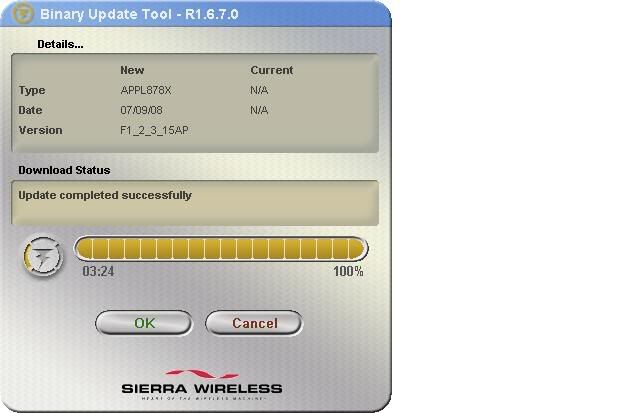
list of DNS :
http://opensource.telkomspeedy.com/w...guna_Indonesia
Good luck!!
"HARDWARE FAILURE NOT OUR RESPONSIBILITIES"
If you have any Question, please submit a comment or join this forum
http://www.kaskus.us/showthread.php?t=1006668
posted by adhi_undip
Google Chrome To Have Extensions/Plugins By May 2009
by CHROME BLOG on FEBRUARY 5, 2009
All developers and users who have been waiting impatiently for Google Chrome to support extensions and plugins will now be very happy with the latest developments. Google had announced last year in December that Extensions would soon be coming in Google Chrome, but had remained silent as to when it would be coming. They had given an idea of how the extensions would work, their packaging guidelines etc in an Extension Design Document earlier.
Today Nicholos Moline noticed an interesting thing about Chrome Extensions in a session at theGoogle I/O 2009, an Annual Developers Conference of Google, which opened registrations today. They have posted a list of Sessions (which is subject to change) and quite prominently placed on that list is a session titled “Developing Extensions For Google Chrome”. They have provided a preview of the session so as to let everyone know what Google O/I has to offer. The description states :
Developing Extensions For Google Chrome
Learn how Google Chrome makes it easy to write extensionsusing the web technologies you already know. This talk will cover the basics of the extension system (distribution/packaging, installation, updates), as well as the different APIs to enhance with the browser.
Having seen this, we can assume that google will add Support for Extensions in Google Chrome before May 27th, when the conference would start.
Alongwith the Extensions Design Documents released by Google in december last year, they had also released a list of APIs which included support for changing themes, manipulation of download system, customization of toolstrips & buttons, interaction with history & bookmark system, adding support for sidebars and status bars.
Indonesian :
Chrome oleh BLOG pada 5 Februari, 2009
Pengembangan terbaru dari google chrome akan membuat gembira para pengembang dan pemakai chrome. Pada Desember tahun lalu Google telah mengumumkan, bahwa Extensions akan segera bisa dinikmati di Google Chrome. Mereka telah memberikan gagasan bagaimana sebuah ekstensi bekerja, mereka telah membuat suatu konsep bagaimana extension tersebut bekerja, cara pengemasan(package), dll semuanya sudah diatur dalam Portofolio Desain Extensions.
Hari ini, dalam satu sesi di theGoogle I/O 2009 Nicholos Moline mengumumkan hal yang menarik tentang extension Chrome , sebuah Konferensi Tahunan Pengembang Google, yang membuka pendaftaran mulai hari ini. Mereka telah memosting daftar hal- hal yang perlu dibahas(yang dapat diubah) dan ada pembahasan dalam daftar tersebut yang berjudul "Membangun Extensions Untuk Google Chrome". Mereka mempresentasikan pembahasan sehingga semua orang tahu apa itu Google O/I. Hasil dan deskripsi :
Mengembangkan Extensions Untuk Google Chrome
Mempelajari agar Mempermudah dalam membuat ekstensi Google Chrome dengan mengunakan teknologi atau tools yang sering digunakan/yang diketahui. Hal tersebut akan meliputi dasar-dasar sistem extension (distribusi / pengemasan, instalasi, update), serta agar API berbeda cocok digunakan dalam browser.
Setelah melihat hal tersebut, kami akan memberi dukungan Extensions di Google Chrome sebelum 27 Mei 2009, ketika konferensi akan dimulai.
Menyoal tentang Portofolio Desain Extensions yang dirilis oleh Google pada Desember tahun lalu, mereka juga merilis daftar API yang mendukung untuk mengubah themes, manipulasi tentang sistem download, kustomisasi dari toolstrips & buttons, interaksi dengan sistem history & bookmark, menambahkan dukungan untuk sidebars dan status bars.
Lucy's final tips for Friday newbies
 As the summer draws to a close, it is with a heavy heart that I bring you our last Newbie Friday post. I hope you've enjoyed our words of wisdom over the past few months and have found the information useful. Our team will continue to update this blog with the most up-to-date AdSense news and information, so please don't let this be goodbye. If you missed part of the series or want to re-read specific posts, just visit our Newbie label at any time and look for our summer-themed logo. So, from one oldie to many newbies, I'll close out this season with a few final tips for our new publishers.
As the summer draws to a close, it is with a heavy heart that I bring you our last Newbie Friday post. I hope you've enjoyed our words of wisdom over the past few months and have found the information useful. Our team will continue to update this blog with the most up-to-date AdSense news and information, so please don't let this be goodbye. If you missed part of the series or want to re-read specific posts, just visit our Newbie label at any time and look for our summer-themed logo. So, from one oldie to many newbies, I'll close out this season with a few final tips for our new publishers. Go wide and get rich (media)
Go wide and get rich (media)If you've just recently started with AdSense, there are two format-related tips I would instantly recommend. The first is to enable both text and image ads, which will increase competition among ads to appear in your ad units and may result in higher CPMs. Second, use some of our wider units, such as the 160x600 wide skyscraper, the 300x250 medium rectangle, or the 728x90 leaderboard. There are more rich media (image, flash, video and gadget) ads available in wider ad formats, and wider ad units are the preferred formats for advertisers looking to target your site. Again, increased competition or your ad space will help you maximise your earnings potential.
Use channels
Channels are powerful reporting tools, sometimes overlooked by new publishers. They allow you to view the AdSense performance of a site, a specific page, or even a specific ad unit, which can help you see where your ads are performing best. You can name these channels, give them descriptions, and then define them as ad placements so that they are visible to AdWords advertisers.
The secret
As top AdSense earners will tell you, when it comes to earning with AdSense, the most important thing is a policy-compliant site with good-quality, original content. Such sites attract users, relevant ads and, ultimately, revenue.
Finally, we constantly maintain online resources like our AdSense Help Forum, Newbie Central, and our Known Issues page to share useful information with you. We hope you'll use them to make the most of AdSense.
Indonesian :
Tips terakhir untuk pemula dari lucy
Musim panas akan segera datang, maka dengan berat hati bahwa saya memberikan tips terakhir di fridays newbies ini. Saya harap Anda menikmati manfaat tulisan saya selama beberapa bulan ini dan menemukan informasi yang berguna. Tim kami akan terus update blog adSense ini dengan berita dan informasi yang baru, jadi jangan sampai terlewatkan. Jika Anda melewatkan bagian dari seri atau ingin kembali membaca posting tertentu, cukup kunjungi label 'Newbie' kapan saja dan nikmati thema musim panas kami. Jadi, untuk pemula yang ada, saya akan menutup musim ini dengan beberapa tips terakhir kami untu para publisher/ penerbit pemula.
Melebarkan jaringan dan menuju kaya (media)
Jika Anda baru saja mulai dengan AdSense, ada dua tips yang akan segera saya rekomendasikan, tips tentang pengaturan. Yang pertama adalah lebih baik untuk mengaktifkan iklan teks dan gambar, yang akan meningkatkan persaingan antar iklan sehingga dapat menghasilkan tingkat CPM yang tinggi.
Kedua, gunakan beberapa ukuran yang lebih luas, seperti skyscraper lebar 160x600, medium rectangle 300x250 , atau leaderboard 728x90. Terdapat banyak media yang bagus untuk iklan (gambar, flash, video dan gadget) iklan yang tersedia dalam format iklan yang lebih besar ukurannya merupakan format yang sesui dan akan memudah kan fokus dari target user. Sekali lagi, peningkatan luas ruang iklan akan membantu Anda memaksimalkan potensi penghasilan Anda.
Menggunakan Channels
Channels adalah alat pelapor yang bagus sekali, kadang-kadang dilupakan oleh penerbit pemula. yang memungkinkan Anda untuk melihat performa situs AdSense ,halaman tertentu, atau bahkan unit iklan tertentu, yang dapat membantu Anda melihat iklan mana yang berkinerja terbaik. Anda dapat menamainya, mereka memberikan keterangan, dan kemudian menetapkan mereka sebagai penempatan iklan sehingga mereka terlihat ke AdWords.
Rahasia
Sebagai pengusaha AdSense yang sukses akan saya beritau anda, ketika AdSense telah disetujui dan terpasang, yang paling penting disitus anda adalah kebijakan yang sesuai, situs yang berkualitas baik, kontent asli/ original. Situs menarik user, iklan yang relevan dan, akhirnya, pendapatan.
Akhirnya, kami selalu menjaga sumber- sumber yang bermanfaat seperti Bantuan AdSense Forum, Newbie Central, dan isu terbaru untuk berbagi informasi dengan Anda. Kami harap Anda menggunakannya semuanya untuk membangun AdSense.
Take from adsense.blogspot.com
Is it right to search on your own site?
 If you've added an AdSense for search box to your page, you're probably aware of the relevant search results it provides your users. That being said, a few publishers have asked us if it’s a violation of our program policies to perform searches in their own AdSense for search boxes. The short answer is no, this activity is not explicitly prohibited by our program policies.
If you've added an AdSense for search box to your page, you're probably aware of the relevant search results it provides your users. That being said, a few publishers have asked us if it’s a violation of our program policies to perform searches in their own AdSense for search boxes. The short answer is no, this activity is not explicitly prohibited by our program policies.However, we strongly advise against using your own AdSense for search box for a couple of reasons. First, it can increase the chance of accidental or invalid clicks on the ads that appear on the search results pages. Second, this will inflate the number of queries in your reports, giving you an inaccurate picture of the activity on your site.
If you’d like to use Google search, we recommend visiting Google.com or installing the Google Toolbar. And if you're using Google Chrome, don't forget that you can type search queries directly into your address bar.
Indonesian :
Apakah boleh melakukan pencarian di situs sendiri?
Jika Anda menambahkan AdSense untuk kotak pencarian ke halaman Anda, Anda mungkin menyadari bahwa hasil pencarian harus sesuai dengan kebutuhan user. inilah hal yang akan dibahas, beberapa publisher bertanya kepada kami apakah hal itu bertentangan dalam aturan program yang dibuat untuk meningkatkan pencarian halaman dengan kotak pencarian adsense . Jawabannya adalah tidak, aktifitas ini tidak dilarang dan diperbolehkan dalam aturan program.
Namun, kami memiliki beberapa saran untuk Anda, tentang pengunaan AdSense untuk kotak pencarian. Pertama, dapat meningkatkan kemungkinan kesalahan atau klik yang tidak valid pada iklan yang muncul di halaman hasil pencarian.
Kedua, dalam laporan query anda akan terjadi pembengkakan data sehingga memberikan grafik yang tidak akurat dari aktivitas di situs Anda.
Jika Anda ingin menggunakan pencarian Google, kami sarankan untuk mengunjungi Google.com atau menginstal Google Toolbar. Dan jika Anda menggunakan Google Chrome, jangan lupa bahwa Anda dapat langsung ketik permintaan pencarian Anda ke dalam kolom alamat pencarian.
Setting Up A Wireless Card in Linux
Although it may at first seem like a daunting task, setting up a wireless device can sometimes be fairly easy. But first, there is some information that is needed. If you are a Windows user, and new to Linux, don't worry. Windows doesn't automatically support all wireless cards, so don't expect Linux to do it. It may take a little work to get it working.
You may have read other How-To's that tell you to install NDISwrapper. For now, don't worry about trying to install NDISwrapper. You first need to identify the chipset that your wireless has, plus some other information. When you have all of the info, post it in a new thread.
Now, there actually are some cards that almost work without any configuration, but most require some configuring.
Now you will need to collect the information to diagnose how to make your wireless work. First what type is it? USB or PCI card or built-in? The brand-name of the wireless is less important, but give us that too.
Enter these commands in a terminal and post the output in your thread. If you need to use Windows to connect to the internet, then save the output in a text editor application. Common Linux text editors are Gedit and Kwrite. When you save the file, add a .txt extension to the name, so that Windows will recognize it as a text file and open it.
Remember that Ubuntu requires the "sudo" command to precede some commands. Distro's like Fedora need the path included with the command.
If it is a built-in or PCI wireless, use this command to determine the card info:
lspci -nn
/sbin/lspci -nn
lsusb
/sbin/lsusb
lsmod
dmesg
dmesg | grep firmware
uname -r
By providing the needed information up front, it can make this process much easier and quicker.
And finally, if you do get your wireless to work, please post about it in your thread. What it finally took to get it working could be beneficial to others using the same wireless chip. Just posting "I got it to work, thanks" tells us very little. Please help to give a little back to the Linux community that helped you.
Paul
Take from linuxforum.org
How to burn and boot a linux install cd/dvd
I will try and cover the following:
md5sum check
burning as an image
burning speed
setting up the BIOS for booting
md5sum check
OK, when you download an .iso image from a mirror there is a chance it could have been corrupted in the download, since .iso images can be large files up to 700+Mb for cds and 4.7Gb for dvds. You can check if the download has been corrupted or not with md5sum. This is a checksum algorithm which gives a number/letter output for files such as the .iso file.
How is this useful? Well if you have this you can compare it to the md5sum of the download.
Usually on the mirror you downloaded from there will be a file with either a list of all the md5sums for the .iso files in that directory. Or there will be a md5sum file for each .iso file, usually named filename.iso.md5. If there is no md5sum file there grab one from the distro's main server.
Now that you have the original md5sum for the downloaded .iso file you must compare it with the md5sum of the download. To do do this in linux use the md5sum command:
md5sum file.iso
If you are in windows you should run the downloaded .iso through a program like fsum and see if the output matches. If the output matches go on to the next step, if it doesn't, try downloading again.
Burning the .iso file as an image to a cd/dvd
One of the main errors people who are not used to burning .iso images do is just copy the downloaded .iso file to the cd/dvd. This is not how you burn an .iso file to a cd/dvd as an image. Usually burning software has an option "Burn as an image" or similar. Use this option, I have never had problems doing this in in linux with K3B. You can google for "free CD burning applications" to find lots of software options. You can also use software such as Nero or Roxio to do this, but I have heard people having problems with Nero, and I myself have had problems with Roxio burning an .iso image. Be sure you don't make the CD bootable, because the .iso image burning process takes care of that step automatically.
Burning speed
To get the best results burn the cd/dvd at the lowest speed possible, I tend to burn cds at x4 speed. I do this because it lessens the chance that the burn will go badly and give out a dud cd at the end. I have never had any coaster (dud cd) come out of burning at these low speeds.
You might find this a bit annoying since it is of course slower than burning at higher speeds, but by doing it at a slower speed it can save you having to burn more than one of the same disk.
Setting up BIOS for booting a cd/dvd
Ok by now you should have a bootable cd or dvd. You should now enter your computer BIOS, and make sure that the dvd or cd drive is before the hard drive in the list of boot devices.
You can enter you BIOS at bootup by usually pressing one of these keys:
Del
Esc
F1
F2
F11
F12
If you are unsure, or can't find the key it should be in the manual that came with your motherboard, or PC.
Once in the BIOS make sure that the cd or dvd drive is before the hard drive, then put the cd/dvd in the drive, save the config in the BIOS and then exit the BIOS.
Your computer should now restart and boot the cd or dvd.
dylunio
* Moderator Edit (ozar): For specific instructions on burning ISO images using some of the various burning applications that are available, take a look here:
How to successfully burn or write an ISO-image to cd or dvd
Actual McDonald’s Application For Employment
NAME: Greg Bulmash.
SEX: Not yet. Still waiting for the right person.
DESIRED POSITION: Company’s President or Vice President. But seriously, whatever’s available. If I was in a position to be picky, I wouldn’t be applying here in the first place.
DESIRED SALARY: $185,000 a year plus stock options and a Michael Ovitz style severance package. If that’s not possible, make an offer and we can haggle.
EDUCATION: Yes.
LAST POSITION HELD: Target for middle management hostility.
SALARY: Less than I’m worth.
MOST NOTABLE ACHIEVEMENT: My incredible collection of stolen pens and post-it notes.
REASON FOR LEAVING: It sucked.
HOURS AVAILABLE TO WORK: Any.
PREFERRED HOURS: 1:30-3:30 p.m., Monday, Tuesday, and Thursday.
DO YOU HAVE ANY SPECIAL SKILLS?: Yes, but they’re better suited to a more intimate environment.
MAY WE CONTACT YOUR CURRENT EMPLOYER?: If I had one, would I be here?
DO YOU HAVE ANY PHYSICAL CONDITIONS THAT WOULD PROHIBIT YOU FROM LIFTING UP TO 50 LBS?: Of what?
DO YOU HAVE A CAR?: I think the more appropriate question here would be “Do you have a car that runs?”
HAVE YOU RECEIVED ANY SPECIAL AWARDS OR RECOGNITION?: I may already be a winner of the Publishers Clearing house Sweepstakes.
DO YOU SMOKE?: On the job no, on my breaks yes.
WHAT WOULD YOU LIKE TO BE DOING IN FIVE YEARS?: Living in the Bahamas with a fabulously wealthy dumb sexy blonde super model who thinks I’m the greatest thing since sliced bread. Actually, I’d like to be doing that now.
DO YOU CERTIFY THAT THE ABOVE IS TRUE AND COMPLETE TO THE BEST OF YOUR KNOWLEDGE?: Yes. Absolutely.
SIGN HERE: Aries.
What'd You Think?
Membuka akses internet yang di Tutup
ProxyCap adalah tool HTTP Tunneling yang akan menyalurkan semua permintaan Internet ke port HTTP. Dengan demikian, apa pun aplikasi yang Anda gunakan, port berapa pun yang diminta, semuanya akan disalurkan ke port HTTP (80 atau 8080) yang diperbolehkan oleh administrator.
ProxyCap dapat Anda peroleh dari http://proxylabs.netwu.com. Download
dan instalasikan ke dalam PC Anda. Proses konfigurasinya sangat sederhana.
Pertama, klik kanan icon ProxyCap dalam TaskBar dan pilih Preferences. Di sebelah kiri, klik Proxies, dan klik tombol "New proxy server" di sebelah kanan. Pilih tipe proxy yang dapat
diakses dalam jaringan Anda: Socks v5, Socks v4, atau HTTP. Ketikkan alamat proxy server Anda berikut nomor portnya.
 Jika jaringan Anda mengharuskan adanya nama pengguna dan password, beri tanda di samping "Required Authorization". Ketikkan informasi yang sesuai dalam kolom User Name dan Password.
Jika jaringan Anda mengharuskan adanya nama pengguna dan password, beri tanda di samping "Required Authorization". Ketikkan informasi yang sesuai dalam kolom User Name dan Password.Klik "OK" dan pindah ke halaman Rules. Klik tombol paling kiri di jendela sebelah kanan (New Tunneling rule). Untuk Rule Type, pilih "Tunnel through proxy". Pilih proxy Anda dari kotak pilihan yang tersedia. Di bawah Application, aktifkan tombol Specify dan klik tombol bertanda elipsis (...). Pilih pogram yang akan Anda samarkan dengan ProxyCap. Di sini, CHIP mengambil program Bit-Comet. Biarkan pilihan lainnya dalam kondisi default. Klik "OK" untuk menutup
jendela New Tunneling Rule.
Dengan cara yang sama, daftarkan aplikasi-aplikasi
Internet Anda yang tidak dapat dijalankan akibat port-nya terblokir. Setelah semua program Anda daftarkan, klik lagi tombol New Tunneling Rule. Kali ini, pilih "Force direct connection" untuk Rule Type dan aktifkan "All Programs" untuk jenis aplikasinya.
 Klik "OK". Aturan terakhir ini harus terletak di urutan paling bawah. Jika tidak, aturan setelahnya tidak akan berlaku. Urutkan dengan bantuan tombol panah atas/bawah dalam jendela Rules. Di halaman Miscellaneous Anda dapat memilih apakah ProxyCap akan dijalankan setiap kali Windows restart atau tidak.
Klik "OK". Aturan terakhir ini harus terletak di urutan paling bawah. Jika tidak, aturan setelahnya tidak akan berlaku. Urutkan dengan bantuan tombol panah atas/bawah dalam jendela Rules. Di halaman Miscellaneous Anda dapat memilih apakah ProxyCap akan dijalankan setiap kali Windows restart atau tidak.Sekarang, apa yang perlu diubah dalam aplikasi-aplikasi Internet Anda? Tidak ada yang perlu diubah sedikit pun. Instalasikan dan jalankan. Aplikasi yang semula tidak dapat dijalankan kini
akan dapat bekerja secara normal. Perlu diingat bahwa selama beberapa saat akan ada sedikit kelambatan (lag) saat aplikasi Anda dijalankan pertama kali. Kadang-kadang, lag ini terlihat
seperti kondisi hang. Ini karena Proxy-Cap sedang mempersiapkan proses tunneling untuk menyalurkan permintaan aplikasi ke port HTTP. Setelah persiapan ini selesai, aplikasi Anda akan bekerja secara normal—dalam beberapa kasus malah dapat lebih cepat dibandingkan tanpa melalui ProxyCap.
Sistem DAPODIK 2009 masuk sekolah
Apa sih DAPODIK itu ?
DAPODIK kepanjangan dari Data Pokok Pendidikan, dari Departemen Pendidikan Nasional Republik Indonesia tersusun dari tiga database yang berdiri sendiri yaitu NISN, NUPTK dan NPSN . ketiga database tersebut memiliki fungsi yang berbeda,
-NISN : NISN (Nomor Induk Siswa Nasional) adalah kode pengenal siswa yang bersifat unik dan membedakan satu siswa dengan siswa lainnya.
-NUPTK : NUPTK (Nomor Unik Pendidik & Tenaga Kependidikan) adalah kode pengenal guru yang bersifat unik dan membedakan satu guru dengan guru lainnya.
-NPSN : NPSN (Nomor Pokok Sekolah Nasional) adalah kode pengenal sekolah yang bersifat unik dan membedakan satu sekolah dengan sekolah lainnya.
oke deh, sampai sini uda rada jelas dari pengertian Dapodik secara umum, untuk lebih jelasnya monggo masuk ke websitenya.
Situs nya :
http://nisn.jardiknas.org/
http://nuptk.jardiknas.org/
http://npsn.jardiknas.org/
Dapodik yang mengelola siapa sih ? ini dia, Dapodik dikelola oleh Pusat Statistik Pendidikan (PSP), Badan Penelitian dan Pengembangan (Balitbang), Depdiknas, sesuai dengan Surat Kepala Biro PKLN No. 54762/A2.3/PR/2008 tanggal 17 September 2008.
DAPODIK ini mengalami perkembangan yang luar biasa, karena dapat mengumpulkan data real hingga mencapai 40 juta siswas di seluruh indonesia. udah jelas fungsinya, yang data berkaitan dengan pendidikan, terutama data siswa, guru, dan sekolah berada dalam dapodik. tidak hanya itu saja dari nama hingga tanggal lahir siswa, orangtua dapat diakses di situs tersebut. hebat bukan?
Peng-entry-an data Dapodik dilakukan di Diknas masing- masing kabupaten, sekolah- sekolah mengirimkan data- data yang kemudian oleh petugas entry data diknas yang kebanyakan merupakan mahasiswa magang tkj, meng-entry data tersebut ke dalam database dapodik.
Beberapa bulan yang lalu sempat muncul kekawatiran kalau data yang berada dalam database dapodik ini disalah gunakan, karena dapat diakses oleh semua orang dan sangat mudah didownload. Fungsi data tersebut sangat berguna dikalangan pendidikan untuk pengambilan keputusan tapi jika disalah gunakan oleh orang lain bisa berbahaya, bukan? ambil contoh saja data salah satu siswa SMA, digunakan dalam dalam millis atau chatting untuk mempropaganda atau provokasi meski tidak rugi dalam materi akan tetapi dari segi privacy hal itu tidak dapat dibenarkan. itu hanya contoh simplenya saja.
Beberapa berita mengenai penyalahgunaan dapodik
http://nisn.jardiknas.org/
http://nuptk.jardiknas.org/
http://npsn.jardiknas.org/
http://www.plurk.com/m/p/5fvvh
http://www.plurk.com/m/p/5fc91
http://www.plurk.com/m/p/5f9×9
http://www.plurk.com/m/p/5fili
http://www.plurk.com/m/p/5fqty
http://www.budiputra.com/2008/10/10/stupidity-in-the-new-media-era/
http://treespotter.blogspot.com/2008/10/diknas-and-bakrie-alert.html
http://3nappies.blogspot.com/2008/10/hentikan-data-siswa-indonesia-online.html
http://www.internetips.web.id/news/orang-orang-pendidikan-yang-amat-sangat-bodoh/
http://chindiaferdinansari.wordpress.com/2008/10/11/anak-di-indonesia-ga-aman/
http://ipoet.net/log/2008/10/save-your-children/
http://fajarjasmin.com/?p=20
http://fajarjasmin.com/?p=18
dan diberitakan oleh Detik.com “Diknas umbar data jutaan siswa sekolah”, “Data siswa diumbar, Blogger teriak”, “Banyak yang meneriaki, Diknas siap evaluasi”, “Data siswa terumbar, privasi terlanggar ?”, “Pengakses data siswa di diknas harusnya dijaring”, dan “Kacamata asing untuk insiden diknas“
Hal tersebut diatas, memprihantinkan sekali bagi semua kalangan terutama keluarga dan sekolah, maka bulan Oktober 2008 kemarin sistem Dapodik dinonaktifkan dan di maintenence, pada akhirnya dibuka kembali di bulan awal 2009 . berikut Pengumuman penutupannya :
------------------------------------------------------------------------------------------------Penutupan Fasilitas Download dan Upload Data Siswa
Berkenaan dengan berakhirnya jangka waktu upload pemutakhiran data siswa (NISN) dan sekolah (NPSN) per 1 Oktober 2008 dan proses verifikasinya. Seiring juga dengan masukan dari masyarakat terkait dengan kerahasiaan data maka fasilitas download dan upload detil data siswa secara online real time ditutup. Khusus upload data siswa dapat dilakukan hanya untuk tingkat 1, 7 dan 10.
Untuk selanjutnya bagi para sekolah, siswa dan para orangtua siswa yang berkepentingan melakukan pemantauan validasi dan verifikasi detil data terkait dapat dilakukan secara offline melalui Kantor Dinas Pendidikan Kota/Kabupaten setempat. Adapun untuk segala masukan dan laporan masyarakat terkait dengan validitas data siswa dan sekolah dapat disampaikan langsung ke Kantor Dinas Pendidikan Kota/Kabupaten di wilayah kerja masing-masing.
Mohon maaf atas ketidaknyamannya pada layanan online ini dan mohon senantiasa peran aktif masyarakat untuk memantau ketersediaan data pokok pendidikan agar selalu akurat dan valid untuk masa depan online kemajuan pendidikan Indonesia.
Ttd
Admin Dapodik
Dibawah ini merupakan info terbaru dari Sistem dapodik :
Tulisan dibawah saya ambil langsung dari Blog Bp. Khalid Mustafa
http://khalidmustafa.info/?p=651
Namun, dengan kesigapan tim Dapodik yang masih tetap eksis (walaupun pada akhir 2008, sebagian dibebastugaskan dari Depdiknas), sistem tersebut segera diperbaiki dan lebih disempurnakan.
Salah satu penyempurnaan terbaru adalah dengan dikembangkannya API Dapodik, sehingga setiap Dinas Pendidikan dapat mengembangkan aplikasi masing-masing tanpa harus memulai mengumpulkan data dari 0, namun dapat menggunakan data dari Dapodik sebagai data pokok aplikasi mereka.
Nah, tahun 2009 ini, tim pengembangan Dapodik kembali mengeluarkan inovasi terbaru dengan membuka akses Dapodik sampai ke level sekolah. Dengan perubahan kebijakan dan sisem ini, maka setiap penambahan, pengubahan, penghapusan siswa yang dulunya harus dilakukan di level Dinas Pendidikan, sekarang sudah dapat dilakukan di level sekolah. Sehingga sekolah tidak pusing lagi harus ke dinas untuk memasukkan data mereka. Kewenangan dan tugas dinas juga akan menjadi lebih ringan, karena tidak harus mengurus data puluhan, ratusan, bahkan hingga ribuan sekolah pada wilayah mereka. Setiap operator dinas pendidikan hanya berkonsentrasi untuk mutasi/perpindahan siswa dan data siswa bagi sekolah yang belum mampu untuk menangani sendiri datanya.
Dengan perubahan sistem ini, maka orang tua siswa maupun siswa itu sendiri akan lebih mudah melakukan pengecekan kebenaran data, karena apabila ada data yang salah maka cukup datang ke sekolah dan saat itu juga dapat dilakukan perubahan oleh operator sekolah.
Sebagai informasi, Dapodik “turun” ke sekolah ini akan berlaku mulai 1 Maret 2009 dan sebagai dasar hukumnya, dapat dilihat pada surat yang dapat diunduh dengan mengklik pada link ini.
